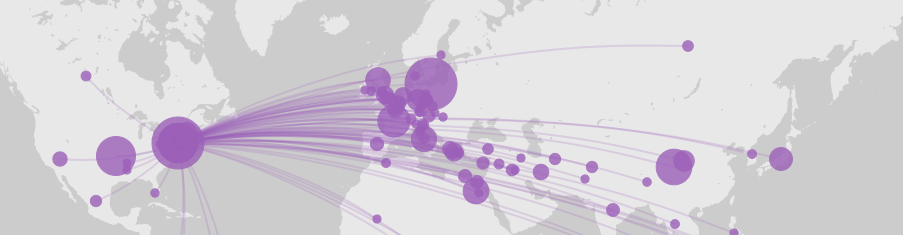August 7, 9 am – 11 am.
Close reading, note-taking/commenting, developing arguments, building links between texts, group projects, building a sense of community through collaborative editing and analysis
Tools and topics covered:
Hypothes.is, Annotation Studio, Voyant Tools, Manifold Scholar, Hack MD. Outline:
Description
The purpose of the workshop is to familiarize participants with digital tools and platforms that support remote collaboration (both real-time and asynchronous) on annotating, analyzing, interpreting and editing textual resources. We will survey a series of mostly browser-based tools and platforms that are free to use and that can be adopted either as full online collaboration environments for student engagement or integrated selectively, on a modular basis, in a class in the form of group projects or individual assignments. More specifically, we will focus on tools for: 1) collaborative review, annotation, and close reading (Hypothes.is, Annotation Studio 2) quantitative analysis and distant reading (Voyant Tools) and 3)collaborative editing and publishing (Hack MD, Manifold Scholar) and we will discuss certain success stories in terms of student engagement and participation. After completing the workshop, participants will be familiar with a range of online tools for text review, editing and analysis and they will be able to assess and implement their use and integration into their courses depending on the learning objectives defined.
Code of conduct and participation
As workshop instructors / moderators and participants we should make sure we create and maintain a respectful, collegial and collaborative virtual space for our discussions and interactions. No prior technical knowledge is required for participating in the workshops and no specific level of experience or skills is expected or assumed. The level and pace of participation is up to you. You can start tasks during the workshop but complete them later at your own pace. Documents, slides and other materials shared as part of the workshop sessions have been designed and developed having accessibility in mind. Please let me know if you experience any accessibility issues or in case any resources or materials do not meet standards of accessibility or inclusiveness. Please make sure every participant is heard as they wish to be without unnecessary interruptions. Please mute your audio when not speaking.
-
up-to-date browser (Chrome or Firefox preferred)
-
Desktop or mobile Zoom app
Access to online tools and services
-
CUNY Commons group and site (invitation to be sent to participants)
-
Hypothes.is account. You can join our Hypothes.is group by following this link:
https://hypothes.is/groups/Gz18M3im/dh-ccny -
Manifold Scholarship. Join our reading group by following this invitation link:
https://cuny.manifoldapp.org/my/groups?join=TXKW9XKR
-
-
“Getting Started with Digital Humanities in the Classroom.” (web version): by Hannah Jacobs http://arthistoryteachingresources.org/2018/10/getting-started-with-digital-humanities-in-the-classroom/#annotations:Hbl9RtbUEeq0QbtZS_jqXA
-
“Getting Started with Digital Humanities in the Classroom.” (pdf) by Hannah Jacobs: https://docdrop.org/pdf/Jacobs-y7Ki5.pdf/
-
Fisher, Daniel, Abou Farman, Fritz Ertl, Eli Elinoff, Jason De León, Naisargi N. Dave, Cara Daggett, et al. 2019. Anthropocene Unseen: A Lexicon. punctum books. Freely available to download: https://punctumbooks.com/titles/anthropocene-unseen-a-lexicon/
-
What If We Radically Reimagined the New School Year?” by Ashley McCall at: https://hackmd.io/@dhccny/H1bL4r_ZD.
-
City College English Department OER Guide Book by Julia Brown, Yolande Brener, Janelle Poe:
-
What is the most important skill or set of skills (digital or not) you would want your students to have by the end of the term?
-
What is the most critical challenge in remote/online teaching based on the experience of the last term and looking ahead?
-
Have you used digital/online tools to support student engagement with texts? If yes, what kind of tools?
Annotating texts: Hypothes.is
Hypothes.is is an online tool that allows users to annotate texts and media on the web. Here’s a quick start guide to Hypothes.is for teachers: https://web.hypothes.is/quick-start-guide/
To start using it join our Hypothes.is group by following this link: https://hypothes.is/groups/Gz18M3im/dh-ccny (creating an account is required)
Scenario 1: Online texts
Scenario 2: Pdf documents
Another way of working together on texts with Hypothes.is is by using a link to an uploaded pdf file you have access to (for example via your Google Drive, Dropbox). A quick way to make a pdf file available for annotation without using any personal file storage account is docdrop.org where you can just drag and drop a file. The file will be given a url and will be ready to annotate. In this example, we are using a pdf version of the same text: https://docdrop.org/pdf/Jacobs-y7Ki5.pdf/
Scenario 3: Student annotations as assignments in a LMS
You may want to integrate texts annotated by students as assignments to evaluated and graded in Learning Management System such as Blackboard, Canvas or Moodle. Hypothes.is supports linking specific annotated texts to assignments you create in the Learning Management System you use. Here’s a guide to creating Hypothesis-based assignment on Blackboard: https://web.hypothes.is/help/creating-hypothesis-enabled-readings-in-blackboard/
Example 1: Group annotations used in class
Mark Sample, Davidson College. Students in an edX course annotating :
https://via.hypothes.is/https://en.wikipedia.org/wiki/Hypertext_fiction
Example 2: Group annotations used in class
Undergrad English students annotating a public realm novel, Melville’s Benito Cereno, hosted on a WordPress site: https://via.hypothes.is/http://jallred.net/wordpress/399/benito-cereno-and-its-intertexts/
Note: you can start this assignment during the workshop but complete it at your own pace or at a later date.
Some questions to consider:
-
is annotation a useful tool for collaboration and assessment in your class?
-
what are the learning objectives of your class that an online annotation would meet?
-
how do you intend to evaluate and integrate student annotations, comments and contributions?
-
how you intend to protect, if needed, student privacy and anonymity?
-
is the text you want the students to work on accessible or have you secured a way to make it available? (no texts behind paywalls)
Create the assignment in the following steps:
-
Drag and drop a pdf file on docdrop.org OR
-
Launch the Hypothesis browser extension and sidebar while browsing content online OR
-
Give a title and description to your annotation, create a first note or annotation (optional) and share the link with the group
Quantitative analysis of texts: Voyant Tools
Voyant Tools is a web-based environment for text reading and analysis. It allows users to import a text or a corpus of texts in a variety of formats (plain text, HTML, XML, PDF, RTF, and MS Word) and use a suite of visualization tools (world clouds, collocates, bubblelines, repeating sequences) to analyze them. It is a browser-based multi-platform set of tools that is ideal for visual exploration and analysis of texts.
Example 1
Visit https://voyant-tools.org/ Click “Open” > “Select an existing corpus” and choose Shakespeare’s Plays.
Example 2
Document uploaded as pdf:
Fisher, Daniel, Abou Farman, Fritz Ertl, Eli Elinoff, Jason De León, Naisargi N. Dave, Cara Daggett, et al. 2019. Anthropocene Unseen: A Lexicon. punctum books. Freely available to download: https://punctumbooks.com/titles/anthropocene-unseen-a-lexicon/
Collaborative editing and publishing: Hack MD
Hack MD is a web-based collaborative markdown editor that allows users to write and comment on notes with other people on any device. Markdown is a plain text formatting syntax. It used plain text editing to format and modify text. For example typing # Heading will format the text as “Heading 1.” Typing *bold*will return bold. Markdown is a very simple, lightweight tool to edit, structure and format texts and it converts easily to html (most markdown editors support export to html).
Example 1: creating and editing a note in a team space.
Access “What If We Radically Reimagined the New School Year?” by Ashley McCall at: https://hackmd.io/@dhccny/H1bL4r_ZD. You can edit the document and add comments in dual (both view and edit) mode. The text is saved as a “Note” created by our dhccny Hack MD team: https://hackmd.io/team/dhccny
Example 2: Using team notes in a class.
For my class “Emerging Ecologies: Landscapes, Environments, and Media in the Anthropocene” (ANSO 220, Asynchronous online class, Spring 2020 quarter) I used Hack MD to allow students engage critically with some key concepts from the main text we used:
Fisher, Daniel, Abou Farman, Fritz Ertl, Eli Elinoff, Jason De León, Naisargi N. Dave, Cara Daggett, et al. 2019. Anthropocene Unseen: A Lexicon. punctum books. Freely available to download: https://punctumbooks.com/titles/anthropocene-unseen-a-lexicon/
Students were invited to create their own “Unlexicon” by commenting on, deconstructing terms and concepts and suggesting new ones, sometimes in languages other than English: https://hackmd.io/@dimaterialist/HJyRUAmtL/edit
Task: class collaboration scenario
Think of a scenario in which students collaborate on a text to edit, create notes, structure in a certain way and, potentially, export, convert to html/website and eventually publish. What sort of text/resources would you use?
Collaborative editing and publishing: Manifold Scholarship
Manifold Scholarship is a collaborative, open-source platform for scholarly publishing. Manifold supports the creation and publishing of book projects (installation required) but it can also be used for group reading, annotation and collaboration. CUNY has its own installation of Manifold. Follow this link to access the reading group I’ve created: https://cuny.manifoldapp.org/my/groups?join=TXKW9XKR
I have selected the “City College English Department OER Guide Book” as an example to test how Manifold works and feels as an online platform for reading and annotation.